Creating a Great Teacher Class Page
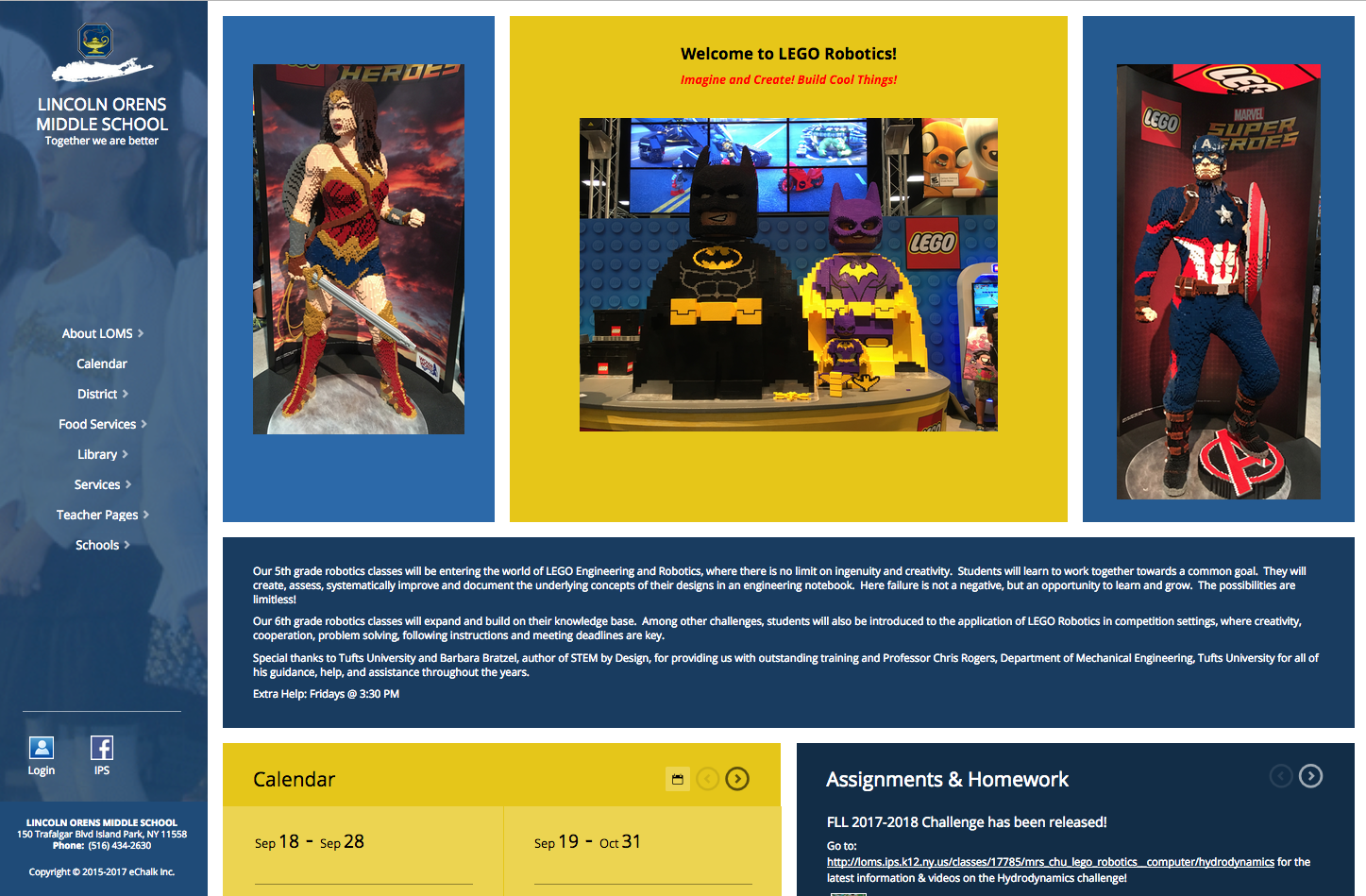
At the start of a new school year, students and parents are excited to learn about their new teachers and classrooms. As the school year gets underway, many of them will be looking for clues on the class webpage.
What kinds of information belongs on the class page? And how often should teachers update it? There is no one-size-fits-all answer. It depends on what teachers want their page to accomplish and how it fits into their classroom.
What’s the Purpose of Your Class Page?
Before starting to develop a class page, teachers should think about the purpose of the page. Is it primarily a method for communicating class news and deadlines? A celebration of special events and achievements? Or simply a repository of basic class information and resources?
Some of the potential objectives of a class webpage may include:
- Orienting parents and students to class expectations
- Organizing class information and resources
- Promoting parent engagement and involvement
- Helping students stay on top of assignments and test dates
- Celebrating special activities and accomplishments
- Documenting class activities for grants or performance evaluations
In determining the goals and objectives, teachers should consider the preexisting expectations of students and families in the school community. The structure of the webpage will also be influenced by factors such as grade level, content area and teaching style. A class page for a third grade teacher may focus more on sharing pictures and celebrating success, while a high school biology teacher with a flipped classroom may want the webpage to do a lot more work.
Three Approaches to Class Pages
The way the class webpage is designed, and the amount of time spent keeping it updated, depends on the goals you have for your page. There are three basic approaches to building and maintaining teacher class pages. These can be thought of along a continuum, from a static information repository to a dynamic reflection of day-to-day class activities.
The Reference Page
At its simplest, the class page is a place where students and families can find basic information about the teacher and the class. This page is largely static; teachers may set it up and only update it once a year or once a semester. Students and parents can come to the page to find out what to expect before the new school starts or find core resources for the class. Elements of the Reference Page may include:
- The teacher’s name, picture and contact information
- A welcome statement and a short description of the class
- The teacher’s expectations for students and families (e.g. grading policies, late work policies, etc.)
- The school supply list
- A class syllabus or the grade level academic standards to be covered
- Links to online academic resources or software
This class page organizes all of the resources and information that students will need all year long.
The Newsletter
The Newsletter is a step up from the Reference Page. It includes all of the information found on the Reference Page—or links to it—but puts day-to-day classroom activities front and center. The Newsletter is designed to keep students and families coming back over and over again. It is a great way to give parents a window into what is happening in the classroom and help students stay more organized. Elements that might appear on this class page include:
- The class calendar, with upcoming events, test dates, and assignment due dates
- Photo galleries of class activities or field trips
- A news feed with important updates and reminders
This Newsletter-style class page puts announcements and homework front and center.
The Online Classroom
The Online Classroom is an extension of the daily life of the classroom. Students and families should expect to come here daily to stay involved with what is happening and access assignments and resources. The Online Classroom page is especially useful for teachers who are using a flipped classroom or blended learning approach. Teachers may want to post:
- Links to assignments and resources
- Preview information for upcoming units
- Study guides for upcoming tests
- Extra credit assignments
The Online Classroom starts to blur the boundaries between the class page and the LMS. That’s why eChalk has an integrated system that combines websites and the LMS in one platform. The eChalk Class application allows teachers to seamlessly manage their public class page and password-protected class communication and assignment tools. These private spaces enable students to access private class information, engage in two-way communication with teachers, turn in homework, get feedback on assignments, and view their grades.
This class page provides easy access to relevant materials including test prep materials, links to assignments, and study guides.
Helping Teachers Get Started
Most teachers start with a simple Reference Page when developing their first class page. As they get more comfortable with the technology and see how peers are using their own class pages, they are likely to start adding more information and making their pages more dynamic.
School leaders can help teachers get started by first ensuring that they have the necessary training and support to feel confident in creating a basic page. Your website platform should have easy CMS tools that enable teachers to create a class page without needing special programming skills.
Beyond the technology, it helps to start a conversation in your school about class pages and their role in enabling communication between teachers, students and families. Teachers do not all have to maintain class pages at the Online Classroom level. But the decisions about what to put on the class page, how to organize it, and how often to update should be made thoughtfully in every classroom.
Questions for teachers to consider include:
- What is the primary purpose of my webpage?
- How often do I expect students and families to visit my class page?
- How much time do I have to update the website on a daily or weekly basis?
- What do I want students and parents to know before the class begins?
- What information and resources are essential for students to be successful in my class?
- How does the web page fit into my overall plan for communication with students and families?
In the end, every teacher’s class page will be a unique reflection of their classroom and their communication style. Considering these questions will help teachers get the most out of their class pages.


